.png?lmsauth=d1865f5e3091ac57f191acb7e31ddd2e7d708e56)
|
ADMISSION & PAYMENT PORTAL |
Dear Applicant
Welcome to the EduVisa Open University Admission and Payment Portal.
It is with pleasure that I inform you that you have been conditionally admitted to the academic/administrative programme as indicated by yourself. Specific requirements for the abovementioned programme, if any, are attached or will be communicated to you by the Admissions Office.
After successful completion of the payment process an online Invoice/Receipt will automatically be generated and uploaded to your Student User Account and/or emailed to your preferred email address.
The academic or administrative programme you want to register/pay for is indicated in the EduVisa Pro Forma Invoice/Quotation Portal. Please review your order and, if satisfied with your selection, proceed with the online payment process. After completion of the online payment process
If you have not yet signed up for an EduVisa User Account, you will be required to complete the User Account Application to proceed with the payment and registration process.
Please ensure that you have access to your cellphone/mobile phone for account and transaction verification purposes.
EduVisa Open University makes use of the FlyWire Payment System (used by universities globally) and/or secure payment gateways like Stripe and PayPal which are automatically activated during the EduVisa online payment process.
Alternatively you can make use of the Bank-to-Bank payment option to complete an international EFT or SWIFT transaction while the PayFast Payment Gateway also accommodates international VISA/MasterCard and various ZAR payment alternatives (Instant EFT, Credit/Debit, MobiCred, MoreTyme, SCode, SamsungPay, QR Code, Zapper, RCS StoreCard) offers payment.
Students who posses a South African Bank Account (ABSA, Nedbank, FNB, Capitec etc) may also make use of the EduVisa South Africa Debit Order Platform which provide South African Students with very flexible payment options (iMBA Degree Programme only).
To complete the checkout submit the form below, or Continue to shop.
Payment
Or use another payment method



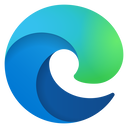
.png?lmsauth=8615771309209c1fb8197c8d85632029d88b6b6c)