Certificate in
MS Word 2019
(L3Cert.Skill-HR) (IQF)
FEE STRUCTURE
International Students: £22.50 (GBP)
Southern Africa Students: R495.00 (ZAR)
.png?lmsauth=8918fbefc2757b14fdc0f80f08316ac512ca8e2d) ORIENTATION
ORIENTATION
Welcome to the EDUVISA Certificate in Management Skills Programme (Cert.Skill).
The Certificate in Management Skill (Cert.MSkill (MS WORD 2019) is a video-based course that will instruct the candidate on how to use the powerful tools in Word 2019, Word 2016, and Office 365 to produce, polish, and share documents, including using indents and tabs, understanding formatting, and adding hyperlinks and columns, using headers and footers, and doing more.
The EDUVISA Graduate School of Leadership Management Skills Programme consists of a selection of short leadership courses at IQF-L3 that can each be completed online within 1-3 days of full-time study. The programme is intended to provide the candidate with basic administrative, business or leadership skills that will improve personal performance in the small business, corporate and government workspace as well as to prepare the candidate to meet current administrative demands as well as future promotion requirements. The Certificate in Leadership Skills (Cert.MSkill) can be studied online or via a blended-learning tuition model. The student is awarded a Certificate in Management Skill (Cert.MSkill) as proof that the short course and related assessment have been completed.
Students are required to study all the modules/video sessions after which they will receive an EDUVISA Certificate in Business Skills (Cert.MSkill) indicating that they have completed the full spectrum of modules/videos associated with the specific course after which the student will complete an online assessment to justify the allocation of the Certificate in Leadership Skill (Cert.MSkill)
Students are required to make use of earphones in order to access the online video material where applicable.
Students who have completed a Cert.MSkill (IQF Level 3) course should consider registering for the Diploma in Higher Education Access (Dip.HEA) (IQF-L3) which will provide them with an opportunity to register for an online Bachelor in Business Administration Honours (BBA-Hons) Degree or even a Master's in Business Administration (MBA) Degree via a UK university of choice.
Academic services are provided online and include the following: Study Notes, Academic Support, Online Assessment, Accelerated Academic Progress, Proctored Examinations, and Online Tutor Assistance where required.
DURATION OF THE COURSE
The course could typically be completed within 1 - 3 days depending on the commitment and effort of the student. An online test assessment will be scheduled as soon as the student has communicated his/her readiness to the Online Tutor to take the examination. The pass rate for this course is 60%.
STUDY METHODOLOGY
Students access the prescribed Study Manual as well as the Online Test Assessment by clicking on the link in the left column of the Student Dashboard. Upon completion of the Online Test Assessment, the student will be activated for the next Course.
ONLINE TEST ASSESSMENT
The Online Test Assessment consist of a combination of multiple-choice, true-false as well as assignment-format questions.
ACADEMIC PROGRESSION
Students who have successfully completed the Certificate in Human Resources Skills (L3Cert.Skill) may progress to the Diploma in Higher Education Access (L3Dip.HEA) in order to access the EduVisa UK Bachelor/Masters Degree Programme or alternatively continue to specialise in the subject matter by registering towards the Professional Diploma in Human Resources Management (L6PDip.Man) (SA) (IQF).
REGISTRATION PROCEDURE
Use the Pay Online Button on the Course Portal to be directed to the secure Payment Gateway (PayPal, PayFast, FlyWire) to effect EFT, Debit/Credit Card and Bank/Cash Deposit payments in R, £, ¥, € or $.
.png?lmsauth=cac24511b4785816ddba6c69eaabfedc823dd4c6)
.png?lmsauth=7d86b785be93cc6716c40f75b2ad8a21ab31d975)
.png?lmsauth=8918fbefc2757b14fdc0f80f08316ac512ca8e2d) ORIENTATION
ORIENTATION


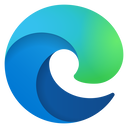
.png?lmsauth=21dc0640e40f0879ba61898579173fec707a4b34)
.bmp?lmsauth=1a86c81d6f42be1862109f2052f2b5324103dade)